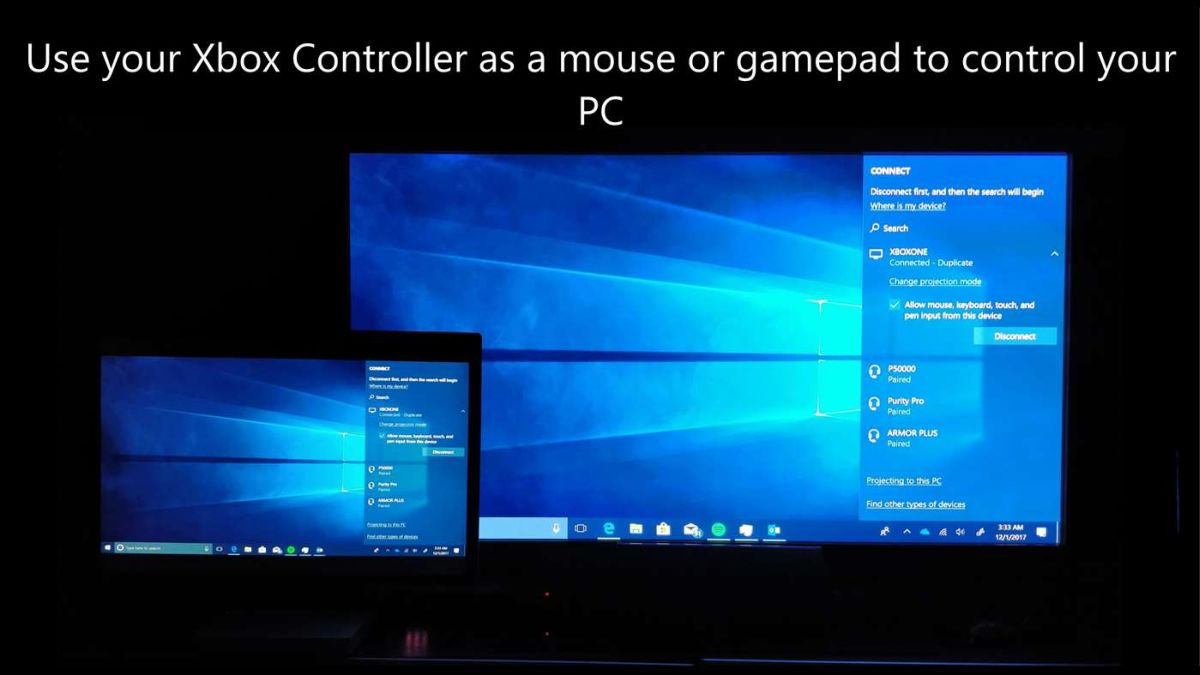The Verge reports that the app uses Miracast to create a connection between the PC and the Xbox One. Once connected, you can begin casting using the Windows + P button combinations. You can use this to stream videos from PC to Xbox One, for example, but not content from Netflix or other protected content.
Oddly enough, while streaming your PC to your Xbox One, the only form of control you have is via the Xbox One controller. While Microsoft has announced support for keyboard and mouse inputs for certain games, it looks like this Wireless Display app is not one of them.
That said, it’s likely that support for keyboard and mouse will come to this app, and other Xbox One games. After all, Microsoft did work with Razer to get a keyboard and mouse combo for the console. (Source: Microsoft via The Verge)